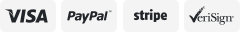-40%
12V Digital LED Microcomputer Thermostat Controller SwitchTemperature w/ Sensor
$ 5.74
- Description
- Size Guide
Description
12V Digital LED Microcomputer Thermostat Controller SwitchTemperature w/ SensorFeatures:
This delicate digital display temperature controller can set Celsius mode or Fahrenheit mode.
The ambient and set temperature precision
is 0.1℃. It is convenient to install and wiring is simple.
Wide temperature measurement range from -50℃ to 110℃ and supports high temperature protection.
Can be installed directly or embedded in industrial control equipment panel, convenient and quick.
Widely used in the hatching area, equipment case, air conditioning system, temperature control protection and other fields.
Specifications:
Input Voltage: DC12V, DC24V(
Optional
)
Temperature Measurement Range: - 50℃~110 ℃
Resolution Ratio: -9.9℃-99.9℃--0.1℃ other temperature intervals--1℃
Measurement precision: 0.1 ℃
Control precision: 0.1 ℃
Return Difference precision: 0.1 ℃
Refresh Rate: 0.5 S
High-temperature Protection: 0-110 ℃
Measurement Input: NTC (10K 0. 5%) waterproof sensor
Output: 20A Relay
Environmental Requirements:
Temperature Requirement: -10 ℃-60 ℃
Humidity Requirement: 20%-85%
Size: 48 mm (length) * 29 mm (width)*32mm(depth)
Opening Size: 46*26.5mm
The Machine Power Consumption: static current is over 35MA, Pickup current is over 65MA
Methods of Use:
After Connecting to the power supply and load (referring to the wiring diagram), you can supply power for the controller, the color red manifest for measuring temperature, the following color blue (or red) as required to set the temperature
In the case of manifesting real temperature and please press the button set, the following setting text digital will flash and temperature, after completing the setting, please wait for 3 it will return automatically, at this time controller will automatically disconnect Relay according to the preset temperature, the this senor can meet all kinds of large power load, please make sure the line is correct
The Description of Light and Digital Tube Status:
Light: The off means Relay is disconnected, and the normal light on shows that the Relay has closed.
Digital tube: The sign LLL is the open circuit of sensor and the sign HHH means beyond the measuring range, the controller will forcibly disconnect Relay, the sign --- means high- temperature protection
The Description of Parameters Function:
Please press the button SET five seconds and then it can enter to the main menu of setting, pressing STC(+)and C/F (-) can switch to P0-P8.
About the adjustment of parameters P0-P8, when you need to adjust P0, firstly please press STC (+) and C / F (-) at the same time, and the P0figurewill flash, secondly please press STC (+)and C / F (-) to adjust, if done, finally please press STC (+) and C / F (-) to confirm at the same time,P1-P8 which can be set the parameters of each code like P0according to the needs of their own.
The key C/F is a key for switching Fahrenheit or Celsius
Press the key C/F once, and it will manifest F(Fahrenheit mode),and then press the key C/F once, it will show C(Celsius mode), the default mode is C(Celsius mode),if there is a big temperature error when you use it, maybe it is F mode.
An example for setting:
If you need to Control the refrigeration equipment
1: Please set into C mode in the code P0:
2:In the case of manifesting the actual temperature you should press the key SET, and the following digital of setting text will flash, then press C/F (+) and SET (-) to set the stop cooling temperature, after setting please wait for 3 seconds, it will automatically confirm to return.
3:Return difference setting: Firstly please press the key SET for five seconds all the time, and it will enter the setting main menu, secondly press STC (+)and C / F (-) to switch into P1, when switching into P1,please press STC (+) and C / f (-)once at the time, the P0figure will flash, then please press STC(+)and C / f (-)to set to difference value(return difference means that you should add several degrees to start, for instance, if the it stops when the stop setting temperature is 25 degrees, you should need to set the cooling temperature to 28 degrees, the value in the code P1should be set 3 degrees, so the return difference value is 3 degrees),after finishing that, finally please press STC(+) C/F (-) at the same time to confirm.
4:The above steps are set up, the data is automatically saved, and the final result is, in the control of refrigeration equipment, higher than28 degrees to start the refrigeration, refrigeration to 25degrees to stop.
If you need to control the heating equipment:
1: Please set into H mode in the code P0.
2:In the case of manifesting the actual temperature you should press the key SET, and the following digital of setting text will flash, then press C/F (+) and SET (-) to set the stop heating temperature, after setting please wait for 3 seconds, it will automatically confirm to return.
3:Return difference setting: Firstly please press the key SET for five seconds all the time, and it will enter the setting main menu, secondly press STC (+) and C / F (-) to switch into P1,when switching into P1, press STC (+) and C / f (-) once at the time, theP1figure will flash, then please press STC (+) and C / f (-) to set to difference value(return difference means that you should add several degrees to start, for instance, if the it stops when the stop setting temperature is 25 degrees, you should need to set the heating temperature to 22 degrees, the value in the codeP1should be set 3 degrees, so the return difference value is 3 degrees),after finishing that, finally please press STC (+) C/F (-) at the same time to confirm.
4:When the above steps all are set up,the data are automatically saved ,so as controlling the heating equipment, it will start heating system less than 22 degrees, and it will stop heating when the temperature is 25 degrees.
code
Explain
Setting range
Factory setting
P0
Heating/cooling
H/C
C
P1
Return difference
0.1-30
2.0
P2
Set limit maximum
+ 110
110
P3
Set limits to the minimum
-50
-50
P4
Temperature correction
-15-15
0
P5
Delay start
0-10
0
P6
High temperature alarm
-50~110
OFF
P7
CS/FH
cs
F8
Factory Reset
ON-OFF
OFF
Package Includes:
1 x Temperature Controller
Note:
Please note that the new type and old type of this product will be sent randomly, and make sure you will not mind before ordering.
Payment
We accept PayPal .
We ship item to your PayPal verified address.
Payment must be received within 3 days from the date of purchase.
Terms Of Sales
1. Our listing price includes the value of goods,packaging cost,and export
taxes,not including international duties.
2. duties,taxes,and charges are not included in the item price or shipping fee.
3. The duties are buyers' responsibility.Please check with your country's
customs office determine what these additional costs will be prior to your
purchase.
4. All disputes arising from the duties will be submitted to eBay for solution.
About us
Any questions, pls. contact us via ebay message or email us.We will reply your message within 48 hours. If you do not receive our reply within 48 hours, pls. post a message again because sometimes our message system may block some emails.
If you are satisfied with our service, pls. kindly leave us a positive feedback and give us the Detailed Seller Rating with all "5 " in very area.
Our aim is to provide Level Customer Service, your recognition will encourage us greatly and serve you better.
We strive to keep all our customers satisfy.
Contact Us
We are happy to answer your questions or resolve any issues you might have with the item you order.
Pls
contact us through messages.
Questions will be answered within 48 hours normally. There is time difference, so please give us a little more time to help you.
If you are satisfied with our service, pls. kindly leave us a positive feedback and give us the Detailed Seller Rating with all "5 " in very area.
Please don't leave us any neutral or negative feedback or low DSRs without contacting. Communication, then solution. Happy ebay shopping experience needs your kind cooperation!
Your feedback is to our success!