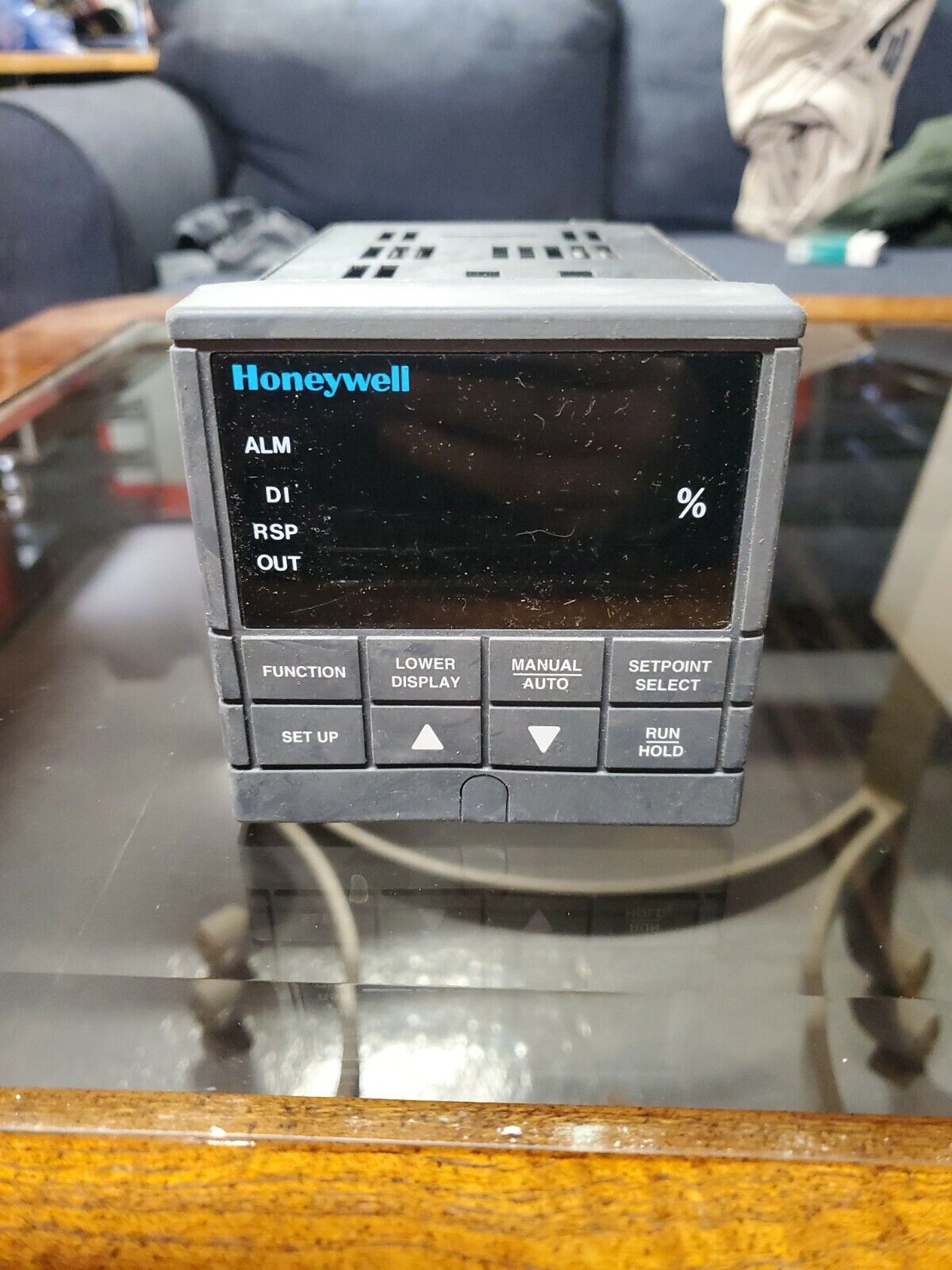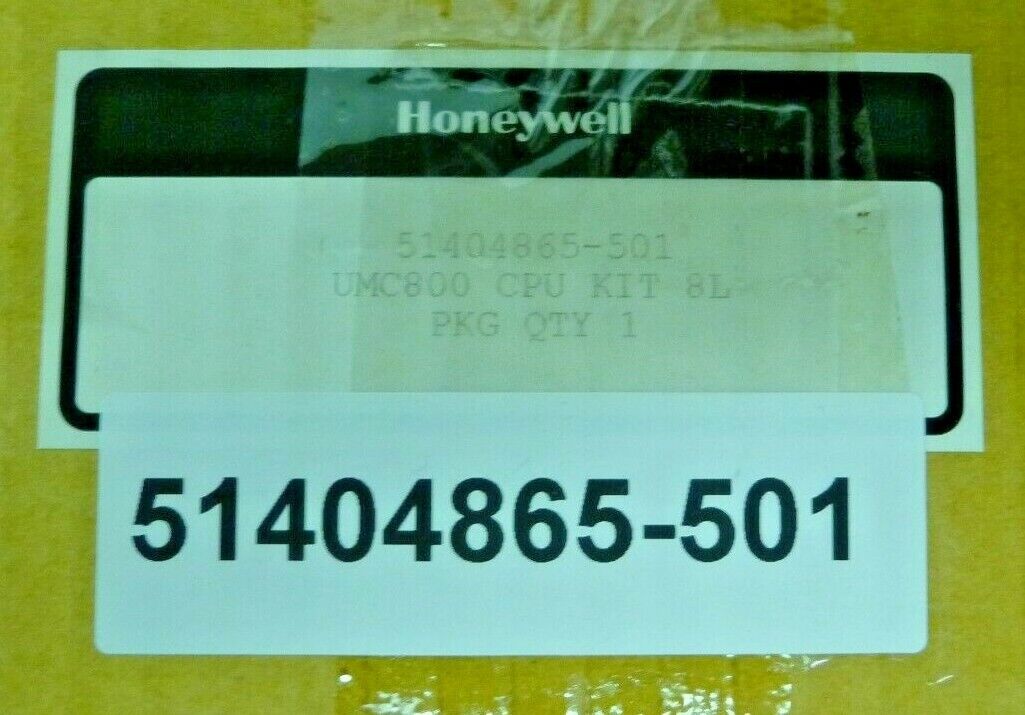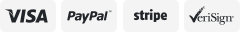-40%
W3231 DC 12V Dual Display Digital LCD Thermostat Temperature Controller W/ Probe
$ 2.1
- Description
- Size Guide
Description
Description:1. This product is an upgraded version of W3230 temperature control.
2. Compared with the previous generation, the upgrade is as follows
1 degree Celsius (°C) and Fahrenheit (°F) can be measured and displayed
(W3230 can only display measurement °C)
2 increase the buzzer (Buzzer), can send an audible buzzer alarm
(W3230 no buzzer)
3 red and blue bi-color indicator light indicates the output mode at the same time, red is the heating mode (heat), blue is the cooling mode (Cool)
(W3230 is a single red indicator, only the output can be indicated)
Iitem Difference contrast
Dual
digital tube temperature control
W3230
Operating mode
Heat/Cool
Units of measurement
℃/℉
℃
Backlash setting
Yes
Temperature correction
Yes
Delayed start
Yes
High temperature alarm
Yes
Data lock
Yes
Data saving
Yes
Alarm buzzer
Yes
None
Working mode indication
Yes
None
Features:
Temperature control range: -55℃~120℃/-67℉~ 248℉
Temperature control accuracy: 0.1 °C / 0.1 °F
Display color: red + blue
Working power supply: DC 12V
Sensor: NTC 10K 1 Meter (with probe)
Product Size: 79.2mm×41.9mm×26.3mm
Hole Size: 72.1mm×39.2mm
product weight: 52g
Operation and display panel:
Warning code
code
Reason for error
Solution
HHH
Temperature exceeds alarm temperature
The temperature drops below the alarm temperature and returns to normal.
LLL
No temperature sensor detected
Replacement reconnect temperature sensor
Indicator light
Color
Indicating situation
Red
The red light flashes and the heating mode is delayed.;The red light
is always on, heating mode is running.
Blue
Blue light flashes, cooling mode delay starts;
The blue light is always on ,cooling mode is running.
Operation guide
1. Short press “SET” small digital tube to flash, press “△” or “▽” to set the target temperature, press “Standby” button or no operation to save the setting within 3 seconds.
2. Press and hold “SET” to enter the code setting mode, press “△” or “▽” to switch the code. After selecting, press “SET” to enter the code setting. After setting, press “Standby” button or no operation to save the setting within 3 seconds. .
3. The last parameter setting is saved by default after shutdown.
4, restore the factory settings: press and hold "SET" to power on.
5. When the module is powered on, it will start directly. After power-on, press and hold the “standby” button, the module will enter “sleep” or “wake up”; in case of power failure, the module will run automatically after power recovery, no need to start manually.
**The working power supply voltage must be connected according to the standard voltage of the label, otherwise the module will be damaged easily.
Package Included:
1*DC 12V LCD Thermostat